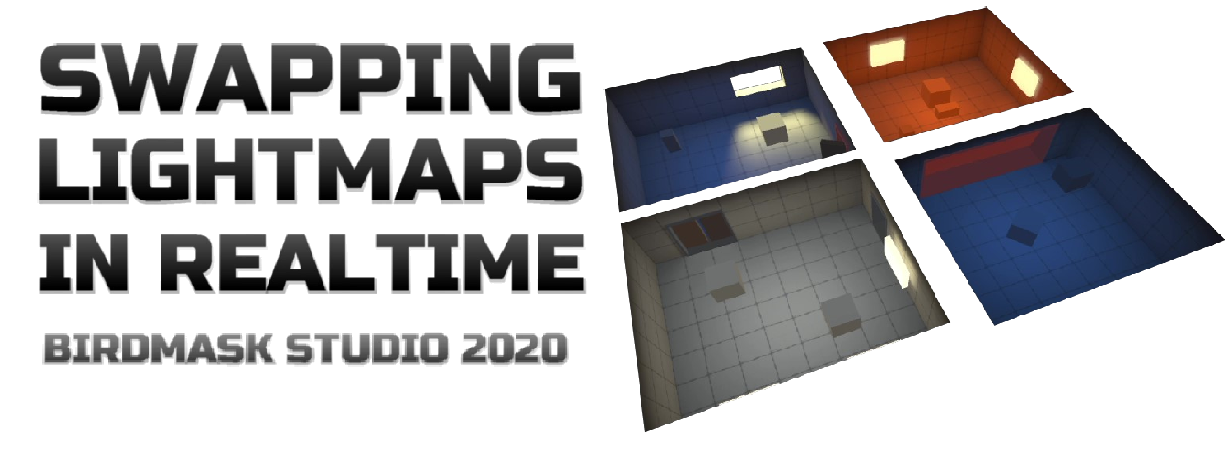
Unity3D: Swapping Lightmaps In Realtime
A downloadable asset pack
Download NowName your own price
Video Link: https://www.youtube.com/watch?v=BRapbR6vPII&feature=youtu.be
This is a unity assets the shows how you can set up a scene so you can have multiple lightmaps. Using the scripts shown you can swap the lightmaps for specific objects, and update the surrounding light probes to match all in runtime.
If you found this helpful let us know, comment, rate and spread the word so we can expand and do more.
To see more of our work, and updates on video game development , check out these links;
https://twitter.com/BirdmaskStudio
https://www.youtube.com/channel/UCzdtmF-1xwfNW11RqQAjkFg
https://www.birdmaskstudio.com/
| Status | Released |
| Category | Assets |
| Rating | Rated 4.3 out of 5 stars (4 total ratings) |
| Author | BirdmaskStudio |
| Tags | 3D, lightmaps, Tutorial, Unity, unitypackage |
Download
Download NowName your own price
Click download now to get access to the following files:
AlternativeLights.unitypackage 4.9 MB
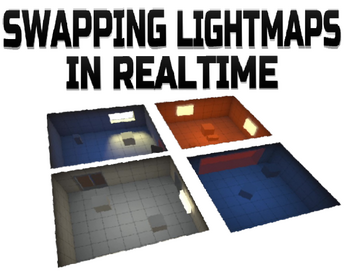
Comments
Log in with itch.io to leave a comment.
Hi! I have a real issue with lighting and your tool might be the only solution I have found. However, I have to problems I need help with:
1. Is it possible to have a rectangle selection tool instead of a sphere, for selecting light probes? The sphere isn't precise enough.
2. Is it possible to change the scene lightmap instead of just the gameobject? I can group game objects in lightmaps with Bakery. Or, can the tool change the lightmap for all the gameobjects children and not only the game object with the script?
If possible, how would I need to modify the code? Thank you! 🙏